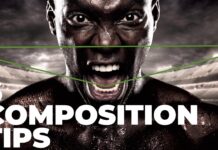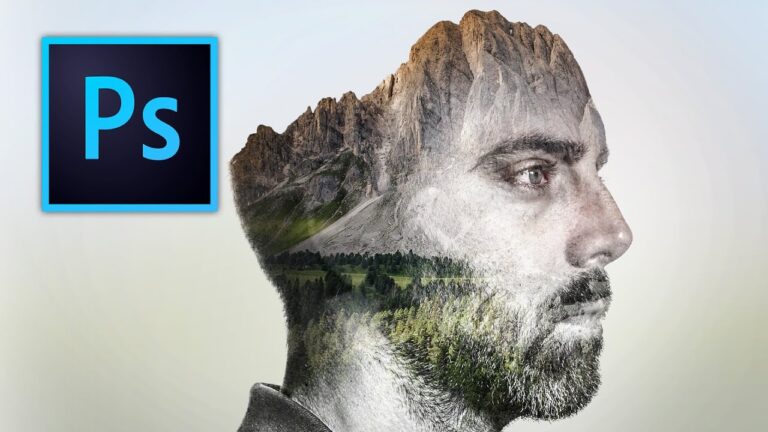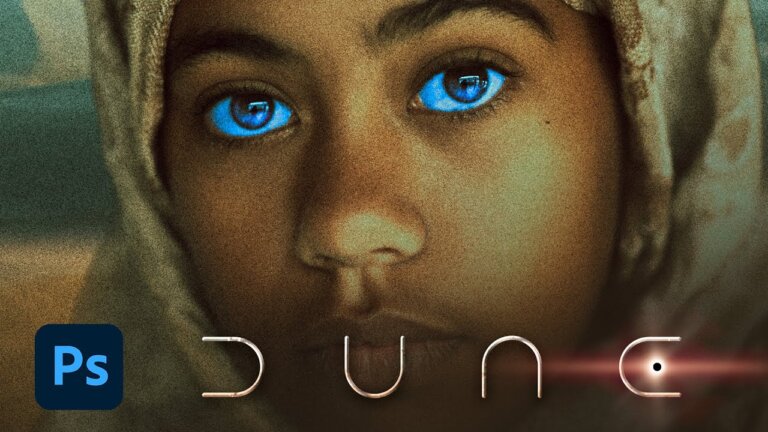Photoshop Tutorial
All the Photoshop training in one place
© Newspaper WordPress Theme by TagDiv